Phishing attacks are a common form of cybercrime that have been around for quite some time. These attacks involve sending fraudulent emails, text messages, or other forms of electronic communication that trick recipients into divulging personal information, such as passwords or credit card numbers. Recently, a new type of phishing attack has emerged called “look who died” phishing, which has the potential to be even more dangerous than traditional phishing attacks.
What is “look who died” phishing?
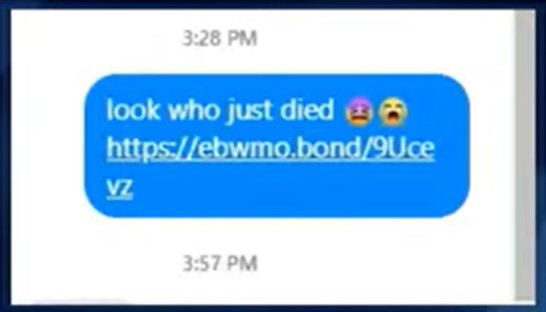
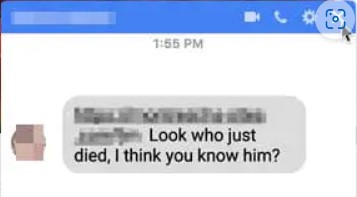
“Look who died” phishing is a type of phishing attack that preys on people’s curiosity and emotions by claiming to have news about someone’s death. The emails or messages typically have a subject line that reads something like “Sad news” or “Look who passed away.” The message may also include a link to an article or obituary that supposedly provides more information about the person who has died.
The goal of these attacks is to get people to click on the link, which will then take them to a fake website that is designed to look like a legitimate news site or social media platform. Once there, the victim will be prompted to enter their personal information, such as their username and password, which the attackers can then use to steal their identity or commit other types of fraud.
Why is “look who died” phishing so dangerous?
There are several reasons why “look who died” phishing is particularly dangerous. First, it preys on people’s emotions and curiosity, which makes it more likely that they will click on the link without thinking about the potential risks. Second, the fake websites that victims are directed to are often very convincing, making it difficult for even savvy users to distinguish them from the real thing. Finally, the attackers behind these attacks are often very skilled at using social engineering techniques to make their messages seem more legitimate and convincing.
How can you protect yourself from “look who died” phishing?
There are several steps that you can take to protect yourself from “look who died” phishing attacks:
- Be wary of unsolicited emails or messages that contain links or attachments, especially if they are from unknown senders.
- Check the sender’s email address or social media account carefully. If it looks suspicious or unfamiliar, do not click on any links or attachments.
- Use caution when visiting websites that you are not familiar with, and be especially wary of sites that ask you to enter your personal information.
- Keep your anti-virus software up to date, and use a strong password for all of your accounts.
- If you receive an email or message that claims to have news about someone’s death, do not click on any links or attachments. Instead, search for the person’s name on a reputable news website or social media platform to see if there is any legitimate news about their death.
- Educate yourself about the latest phishing techniques and scams, and be vigilant about protecting your personal information.
In conclusion, “look who died” phishing is a dangerous form of cybercrime that preys on people’s emotions and curiosity. By staying alert and following the tips outlined above, you can protect yourself from these attacks and keep your personal information safe. Remember, if something seems too good to be true, it probably is.

